Webflow Analyze: why you should use it
When you optimize a website, it's all about one thing: understanding what visitors do and why. And that has now become a lot easier within Webflow itself. With Webflow Analyze, Webflow finally provides a built-in analytics dashboard that lets you instantly see how your website is performing, where people are coming from, which pages are converting, where visitors leave your website and how they move through your site. In short: fewer switching between tools, more focus on growth.


What is Webflow Analyze?
Webflow Analyze is an analytics tool that sits directly in the Webflow dashboard. So you no longer have to jump to Google Analytics, Clarity, or other platforms to see basic insights. Everything is tidy in Webflow itself.
Everything you can track
With Webflow Analyze, you get insight into, among other things:
- Where your visitors come from (channels, referrers, campaigns)
- Which pages perform well
- Which pages perform poorly
- How visitors move through your website
- Where they drop out
- What percent of a page they actually see (scroll-depth)
- What devices, browsers, and screen resolutions are being used
- Which pages drive conversions
It is compact, organized and focused on the information that is relevant to you.
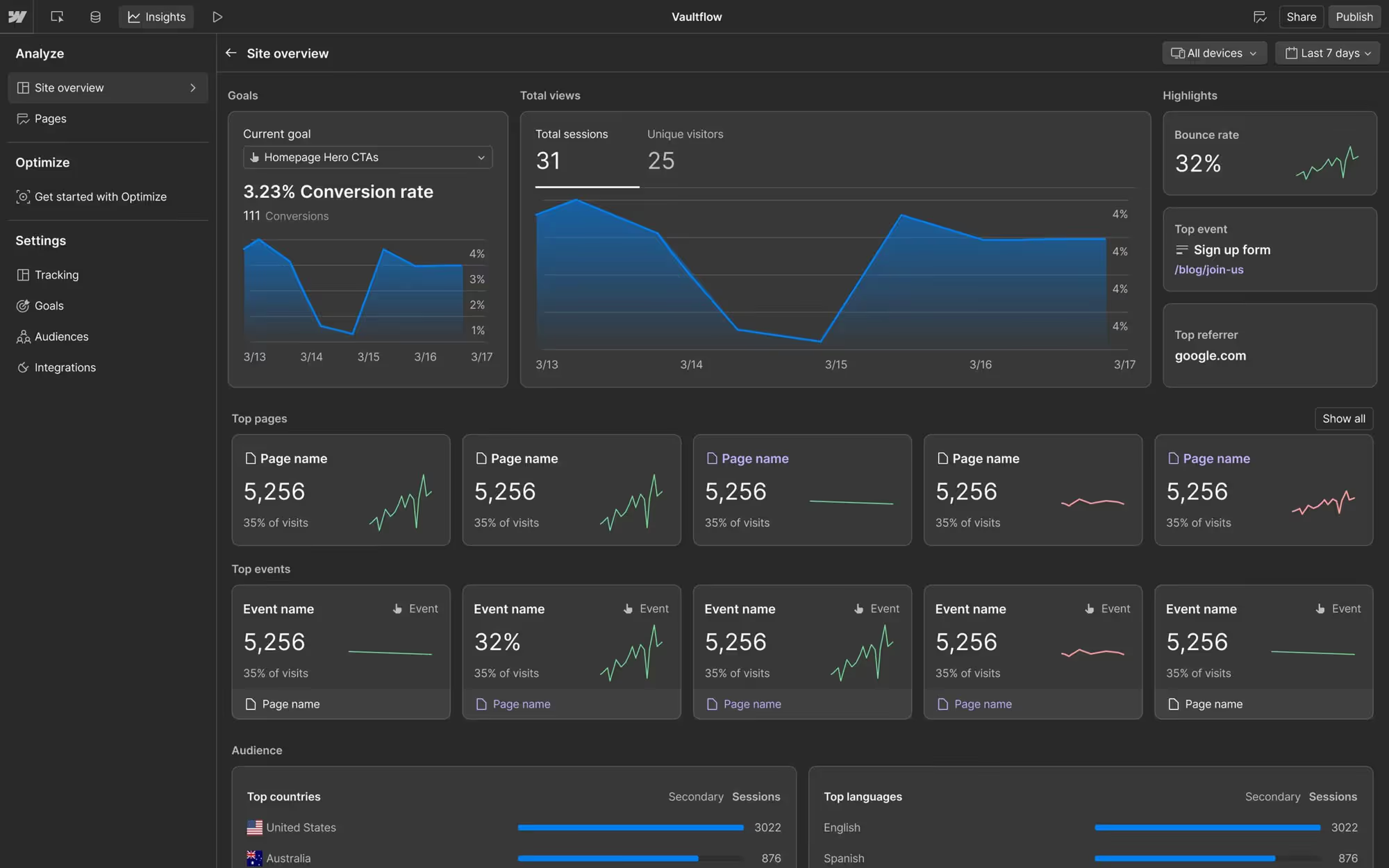
The benefits of Webflow Analyze
1. Fast, clear insights directly into Webflow
You get all the important data in one click from your Webflow dashboard. No hassle and nicely organized. But even though it's so organized, we still recommend using tools like Google Analytics, Clarity, and Hotjar as extra depth. Analyze is a super strong extra layer for spotting optimizations faster, precisely because it's in Webflow and it responds directly with your Website.
2. More compact and easy to understand than GA4
Let's face it: GA4 is comprehensive and convenient, but it can also be overwhelming. Webflow Analyze is the opposite: clear, calm and to the point.
You see:
- which pages need attention
- where visitors drop out
- which channels traffic comes from
- what the most logical areas for improvement are
This makes it a perfect addition to your setup with GA4, Clarity, or other tools.
3. Works perfectly with GA4, Clarity and Hotjar
So Webflow Analyze certainly doesn't replace these tools and you shouldn't want that either.
The ideal stack is:
- Webflow Analysis → quick insights into performance, flows & pages
- Google Analytics → deeper analysis & attribution
- Clarity/Hotjar → heatmaps, recordings and UX behavior
So Webflow Analyze makes your setup stronger. It does not replace it.
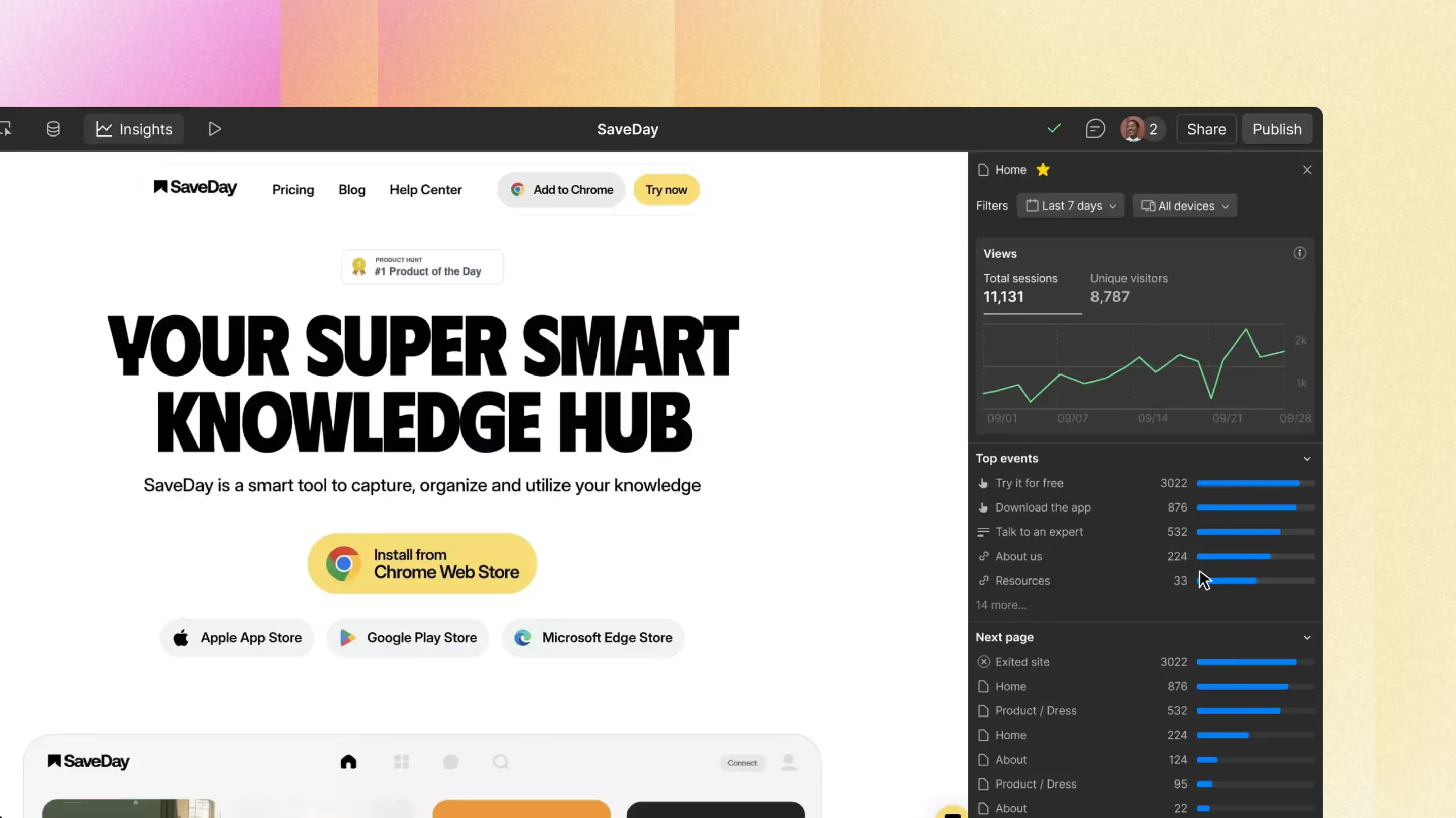
How to use Webflow Analyze for optimization
Analyze gives you the insights you need to discover improvements. Combine this with A/B testing and you have a strong optimization process.
Examples of optimizations you'll discover with this
- Which pages convert the most
- Through which channels visitors come in
- On which pages people leave your website
- Whether visitors see what you want them to see (scroll depth)
- What the entire user flow looks like: from entry → to navigation → to conversion
- Where the biggest opportunities lie to improve copy, structure or CTAs
- What gets clicked on the most.
You can quickly see where something is not going well and then you can delve into the “why?” in GA4 or Clarity.
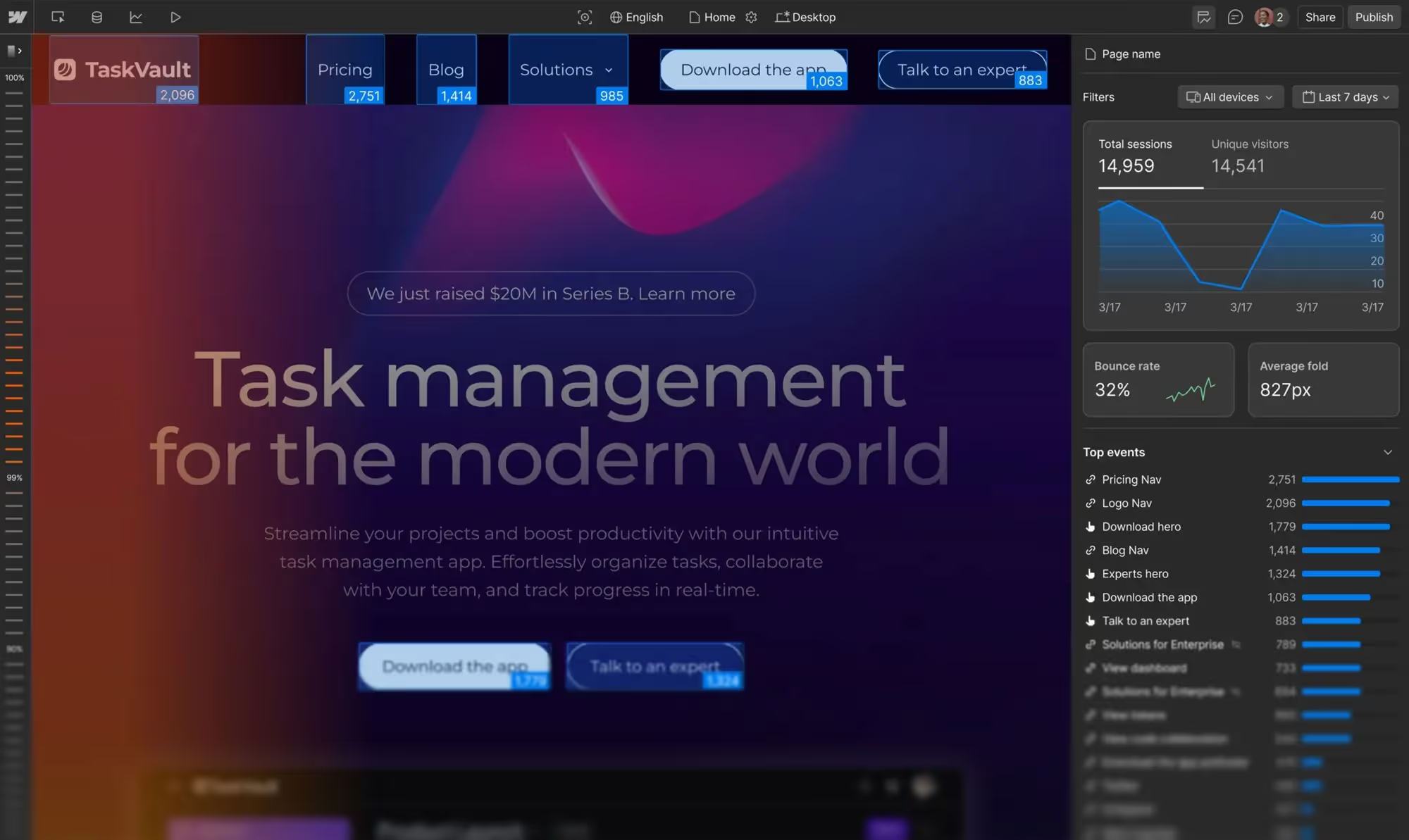
Who is Webflow Analyze for?
For marketers
A super clear dashboard without too many distractions.
For founders
You don't need to be an analytics expert to understand what's happening on your site.
For agencies
Perfect for identifying opportunities more quickly and for allowing customers to grow monthly.
For everyone who likes an overview
Because it's simple, fast and logical.
Webflow Analyze in combination with our Growth service
For our customers, this is a game changer.
With Analyze, we can:
- See where opportunities lie faster
- Improve conversions faster
- Optimise faster
- And better reporting
We combine Analyze with:
- A/B testing
- UX improvements
- Copy optimization
- Technical performance fixes
- Heatmaps and user recordings
- GA4 data for deeper analysis
And that, literally, results in more growth.
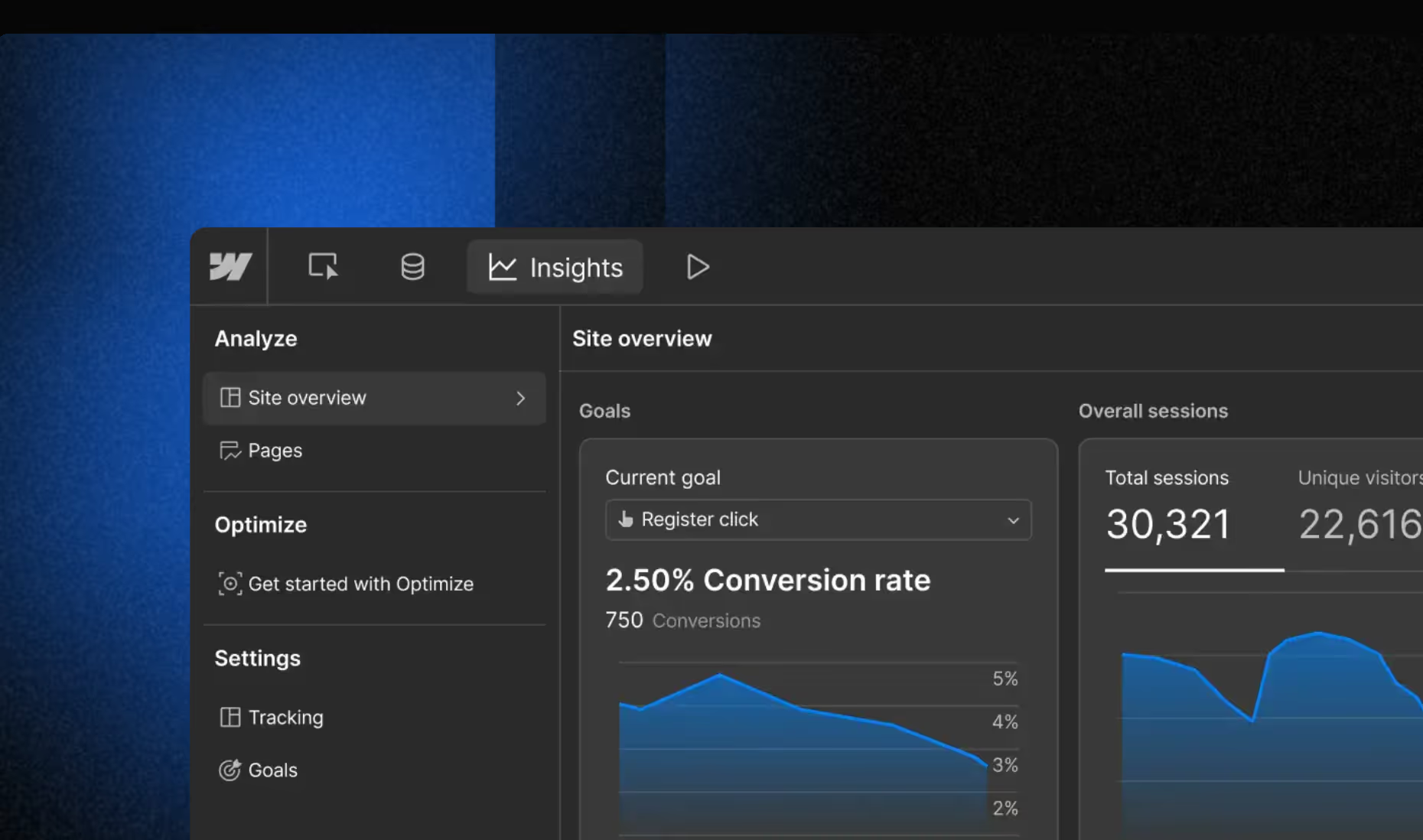
Our takeaways
Webflow Analyze does not replace GA4 or Clarity. It's just a super strong addition to your Webflow setup. An extra layer of insights, right on top of where your website lives. It helps you understand more quickly what works and, above all, what doesn't. And when you combine that with A/B testing, UX improvements, and good copy, it becomes a very powerful tool for optimizing every month.
Do you want to make optimal use of Webflow Analyze?
We'll set it up for you, link the right goals and work with you to make your website better every month.
Check it out

.png)

